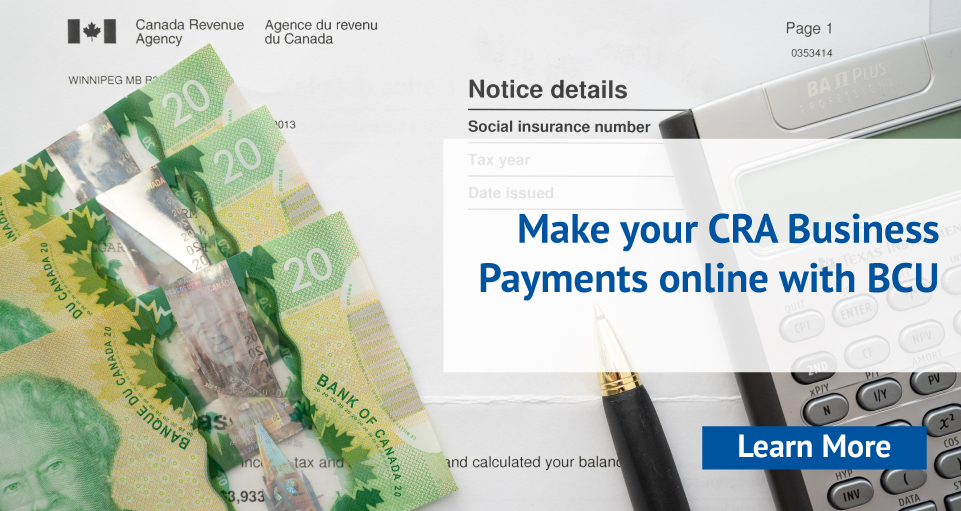Pay your CRA business taxes through BCU Link!
18.05.22
BCU Financial members can now pay their business taxes to the CRA through BCU Financial’s BCU Link Internet Banking.
** Make sure your pop-up blocker is turned off or is set to allow pop-ups from BCU Link. **
How to pay your business taxes online:
- Under “Payments” look for the “Process CRA Payments” option. From there you are able to set up these various accounts:
- GST/HST 34 Filing and Remittance
- GST/HST Amount Owing Remittance (RC159)
GST/HST Interim Payments Remittance (RC160) - Corporation Tax – (RC159/RC160)
- Payroll and Source Deduction – Current Year
- Enter your 15-digit business number as your CRA account number. Make sure the number is accurate so that the CRA can apply your payment correctly.
- Adding CRA as a vendor and making the payment through the Bill Payments function (like your credit card or hydro bill payment) the payment WILL BE REJECTED
When you make a payment, іt may take up to 5 business days for payments to be reflected in your CRA account.
To avoid fees and interest, please make sure you pay on time.