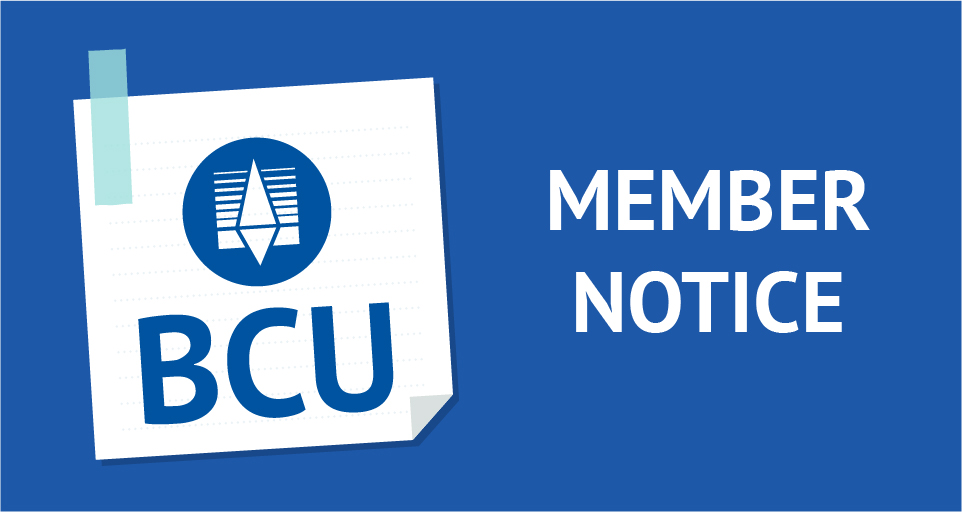Member Notice – BCULink Maintenance
03.09.21
Due to scheduled maintenance, some members may temporarily be unable to add or create new vendors for bill payments via BCULink Internet or Mobile Banking. We apologize for any inconvenience and thank you for your patience as we work on improving your online experience. If you require immediate assistance with a new bill payment, payment can be made over-the-counter at your home branch during our regular business hours or by calling (416) 763-8914 and pressing 4 to speak with Member Services.
REMINDER
Due to fake and erroneous websites that are imitating https://bcufinancial.com and https://bculink.ca, as a precaution and to safeguard your accounts, we will require members to call their local branch to reset their BCU Link online banking password.
Please call (416) 763-8914 and press 4 to speak with Member Services or call your home branch to reset your password during our regular business hours.
Please see the following for more details: https://bcufinancial.com/member-update-fake-website-ad/
For tips on how to bookmark https://bcufinancial.com and https://bculink.ca, please visit https://bcufinancial.com/bcu-link-banking/ and click on our How To Guide.